It used to be that we would buy applications, install them on one device and use them on that device only. It then followed that the files created with the applications would be saved on the same machine. Easy access to these files meant having to carry them around on a flash disk. Times have since changed and technology have evolved to the point where there are online versions of software and files can be easily saved to the cloud and accessed from anywhere.
Microsoft Office is an example of such an application. It is the standard for the creation of documents and presentations for most people. That’s why the launch of Office everywhere last year was a game changer. It became available on Android & iOS (iPhone, iPad & Mac). This new Office can be used online and on smartphones for free but is better supercharged with Office 365 which comes with extra features. With an Office 365 subscription, one can install Office on different devices and access other features with just one subscription.
I discovered Office 365 when an acquaintance gave me a free subscription for a year and I have never looked back since. So what’s so good about Office 365?
Cost
It’s pretty affordable especially if you look at the cost of alternatives and the add-ons that comes with it. I use Office 365 Home which costs me $7.99 a month. For 800 bob, Office 365 allows me to install Office in upto 5 PCs or Macs, 5 tablets and 5 smartphones.
Access
I have installed Office on 2 laptops, I tablet and two smartphones. I can be able to use Office on all of them plus online. Documents saved on OneDrive can be accessed and edited on any of my devices or online.
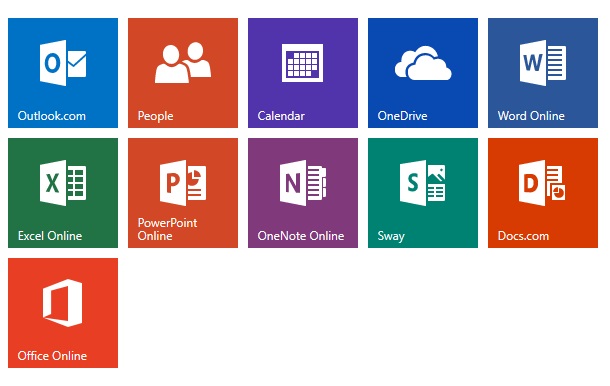
Storage
Office 365 comes with a free 1TB OneDrive storage. Basically I get what Dropbox sells for $9.99, for free. I save all my documents on the cloud on OneDrive and I can then access them from any of my other devices.
Sharing
i am able to share my subscription with 4 other people. They get the same benefits as I do like the OneDrive storage and Office installation in multiple devices. The total number of PCs that are connected to my subscription is 11 at the same monthly cost.
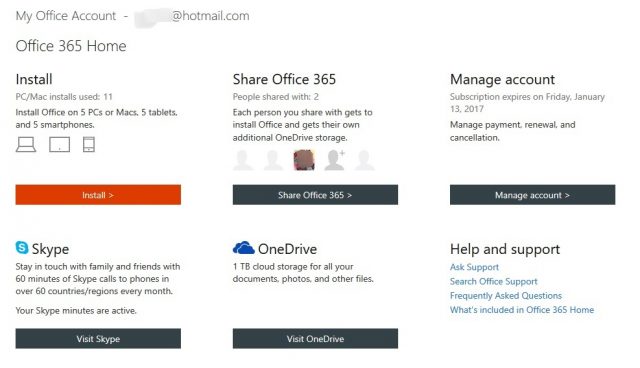
Skype
Skype is an important channel of communication for professionals especially if they have overseas colleagues or partners. It also works in instances where one wants to avoid unnecessary travel especially with traffic prone cities like Nairobi. It is a good thing then Office 365 comes with 60 free Skype minutes every month.
Office online
It’s possible to use Offline online for free but with Office 365 you have access to more features that is up to 10 apps. Through it one can access files saved on OneDrive and then open them with the various apps available.
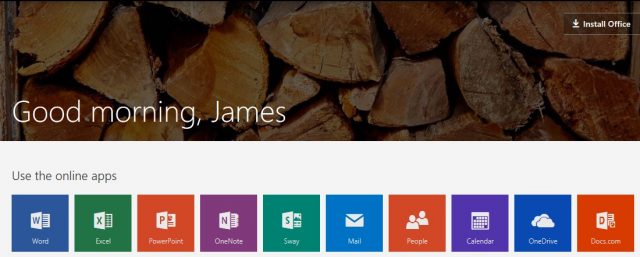
OneNote
OneNote is a note taking app that is available on web, PC and mobile. It takes notes in the form of text, pictures and audio. It’s especially useful when taking notes on the go in the field.
Sway
Sway is a presentation web app that combines text, pictures and video to create some pretty awesome presentations. Content for the presentation can be pulled from a PC or from online sources such as OneDrive, YouTube, and Facebook. Below is a Sway created presentation
Docs.com
This feature allow you to share your documents with specific people or with the world. It can send documents that are on your PC, OneDrive or Sway.
The best advantage of using Office 365 is that you’ll always have the latest Office software especially on your PC because they push out updates for free when they are available. This comes at no extra cost. Office 365 has different plans for individuals and businesses that cost from $5.99. To find our more about Office 365 and possibly sign up, go HERE.
Office 365 PC applications work best with Windows 10. The new operating system takes some getting used to and has been well received and is now active in over 300 million devices around the world. Windows 10 is available as a free upgrade for those with licensed Windows 7, 8 and 8.1 operating systems on their computers (till July 29th 2016). It costs $199 for the pro version for new users & $199 for the Home version. Users wishing to upgrade to the Pro version pay $99.


